Silahkan menuju link: https://www.shopify.com/tools/policy-generator/terms-and-conditions
- Klik Create Term and Conditions Policy
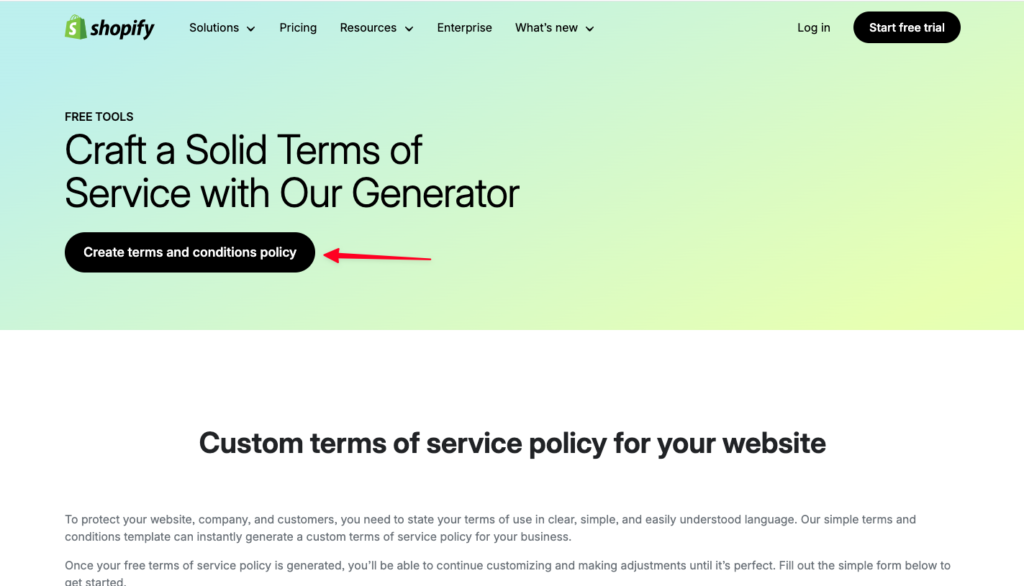
- Masukan Nama Bisnis Anda (Bisa nama toko, bisa nama website)
- Masukan email Anda
- Masukan alamat Anda.
- Masukan Kota Anda.
- Masukan kode pos Anda.
- Pilih Negara.
- Pilih Provinsi Anda.
- Masukan link website Anda.
- Klik Send me my term of service policy
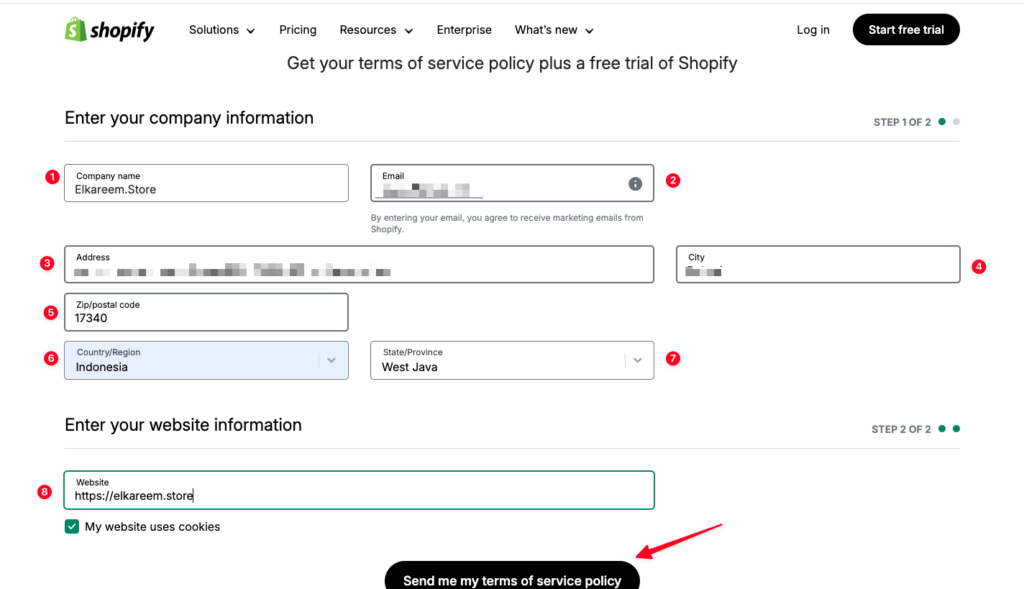
Nanti akan muncul pop up.
Lalu klik “Download Now”
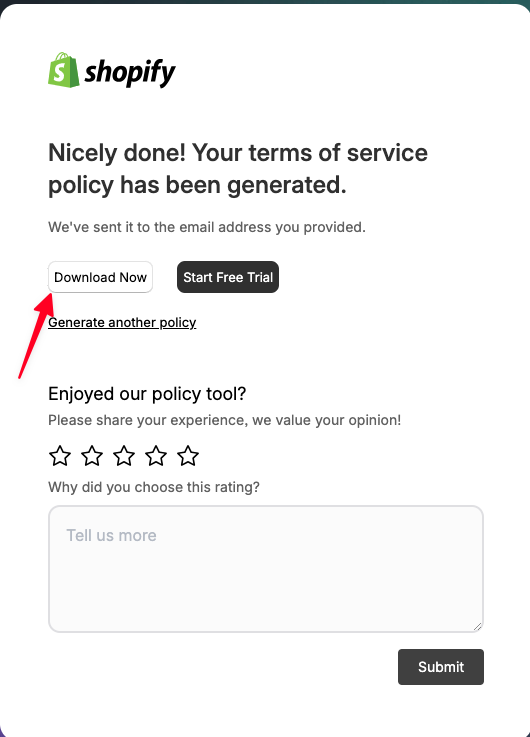
- Nanti akan terbuka file PDF, Silahkan Anda copy semuanya.
- Lalu pergi ke https://app.scalev.id/pages
- Klik Tambah Landing Page
- Pilih Blank Page.
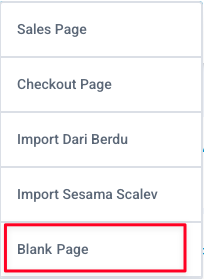
- Klik tambah komponen.
- Pilih text.
- Paste terms of service yang tadi sudah Anda copy.
- Lalu sesuaikan.
- Jika sudah silahkan atur Slug & Nama landingpagenya.
- Kemudian klik tombol “Simpan & Terbitkan”
Contoh: https://go.elkareem.store/terms-of-service-elkareem
Apakah artikel ini membantu Anda?
YaTidak